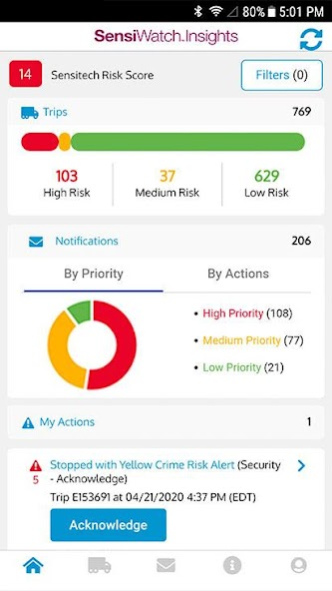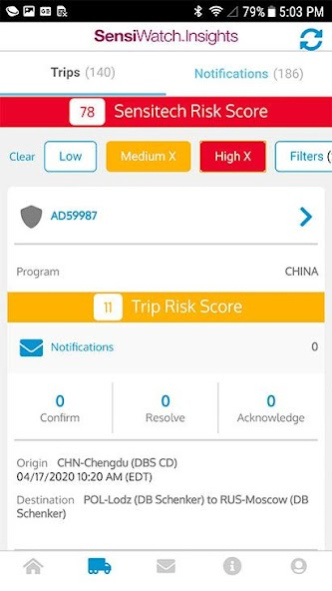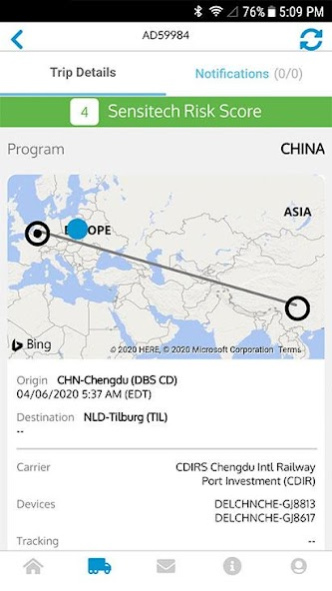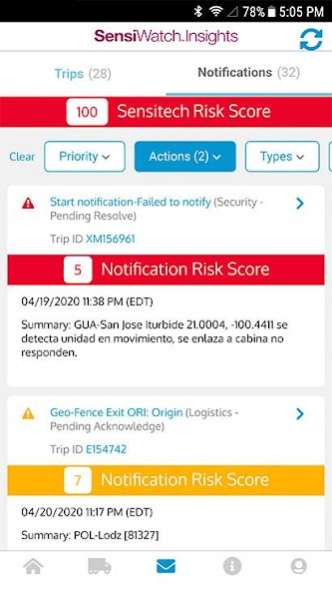SensiWatch Insights 2.3
Free Version
Publisher Description
SensiWatch Insights puts the power of supply chain risk management in your hands. Easily mitigate in-transit risk in real-time using IoT sensors and analytics to proactively address issues before they become critical.
• Real-time location visibility through interactive maps
• Dynamically evaluate risk as cargo moves through the supply chain based on configurable analytics
• Gain support from Sensitech’s direct, global support via local presence in over 70 countries
• Access shipment status based on milestones, location, environmental conditions and risk events
• Configurable exception-based alerts; i.e. extended stop, delayed at border, trailer opened at unauthorized location, off route, stopped in high crime area, late arrival, etc.
• Manage and escalate notifications and risk events with logistics partners to help manage resolution and accountability
• Real-time dashboard of global supply chain status, risk level, and open issues
About SensiWatch Insights
SensiWatch Insights is a free app for Android published in the Office Suites & Tools list of apps, part of Business.
The company that develops SensiWatch Insights is Sensitech, Inc.. The latest version released by its developer is 2.3.
To install SensiWatch Insights on your Android device, just click the green Continue To App button above to start the installation process. The app is listed on our website since 2023-02-14 and was downloaded 12 times. We have already checked if the download link is safe, however for your own protection we recommend that you scan the downloaded app with your antivirus. Your antivirus may detect the SensiWatch Insights as malware as malware if the download link to com.sensiTech.sensiWatchInsights.sensiWatchInsights is broken.
How to install SensiWatch Insights on your Android device:
- Click on the Continue To App button on our website. This will redirect you to Google Play.
- Once the SensiWatch Insights is shown in the Google Play listing of your Android device, you can start its download and installation. Tap on the Install button located below the search bar and to the right of the app icon.
- A pop-up window with the permissions required by SensiWatch Insights will be shown. Click on Accept to continue the process.
- SensiWatch Insights will be downloaded onto your device, displaying a progress. Once the download completes, the installation will start and you'll get a notification after the installation is finished.